This page will help you get started with the OpenPool API for Free
Welcome! The OpenPool API supplies granular financial data on leading DeFi protocols, tokens, and more to help teams build robust, personalized products as well as meet evolving reporting needs head-on. Our API cleans, normalizes, tags and enriches on-chain txs with robust real-time and historical investment and accounting data at scale.
We support 7.5K+ Tokens, Smart Contracts, leading DeFi protocols and NFTs on major EVM chains. We help you painlessly uncover financial insights such as Cost Basis, Unrealized PnL, Realized PnL Income & Rewards Accruals, and more!
Follow the steps below to try OpenPool for FREE!
Get your API Key
To get started with the OpenPool API, you'll need to have an API key. To get an API key, follow these simple steps:
1. Sign up for an account on the OpenPool Developer Portal
Sign up using Google, Github, or your custom credentials.
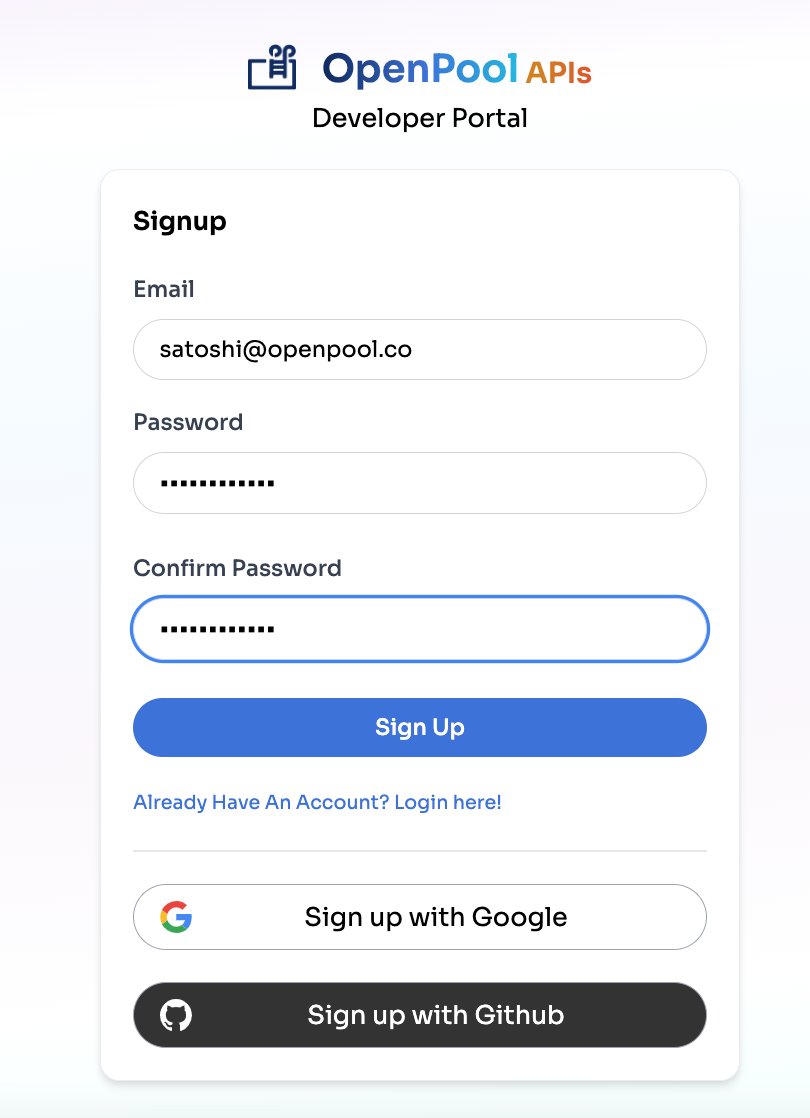
2. You'll see the Making Waves project by default on your Main Dashboard. Add additional Projects by Clicking 'Add New Project'. A new API Key is generated with each project.
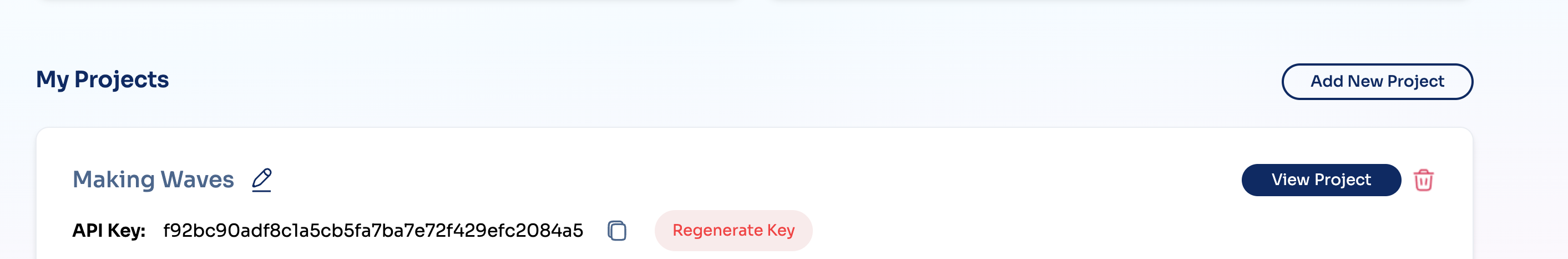
3. Copy your API Key and go! Or, try out our endpoints in the Developer Portal Sandbox.
You’ll see your API key on the main dashboard - copy it using the copy icon beside it.
You are automatically enrolled in the Free Plan and can register up to 5 wallets/smart contracts (up to 5K transactions total). You’re able to make unlimited API call requests on these 5 wallets/smart contracts.
Remember, before you can make API calls, Register Your Wallet/Contract
Before you can start making API calls, you’ll need to register the wallet/smart contract on OpenPool. The registration process allows you to access OpenPool's powerful data processing infrastructure. Here’s how:
Command Line
curl --request POST \
--url https://api.openpool.co/wallet/manage/ \
--header 'X-API-KEY: <insert_api_key>' \
--header 'accept: application/json' \
--header 'content-type: application/json' \
--data '
{
"address": "<insert_address>"
}
'
Readme
Go to https://docs.openpool.co/reference/wallet_manage_create
- Enter your API key in the Authentication Section
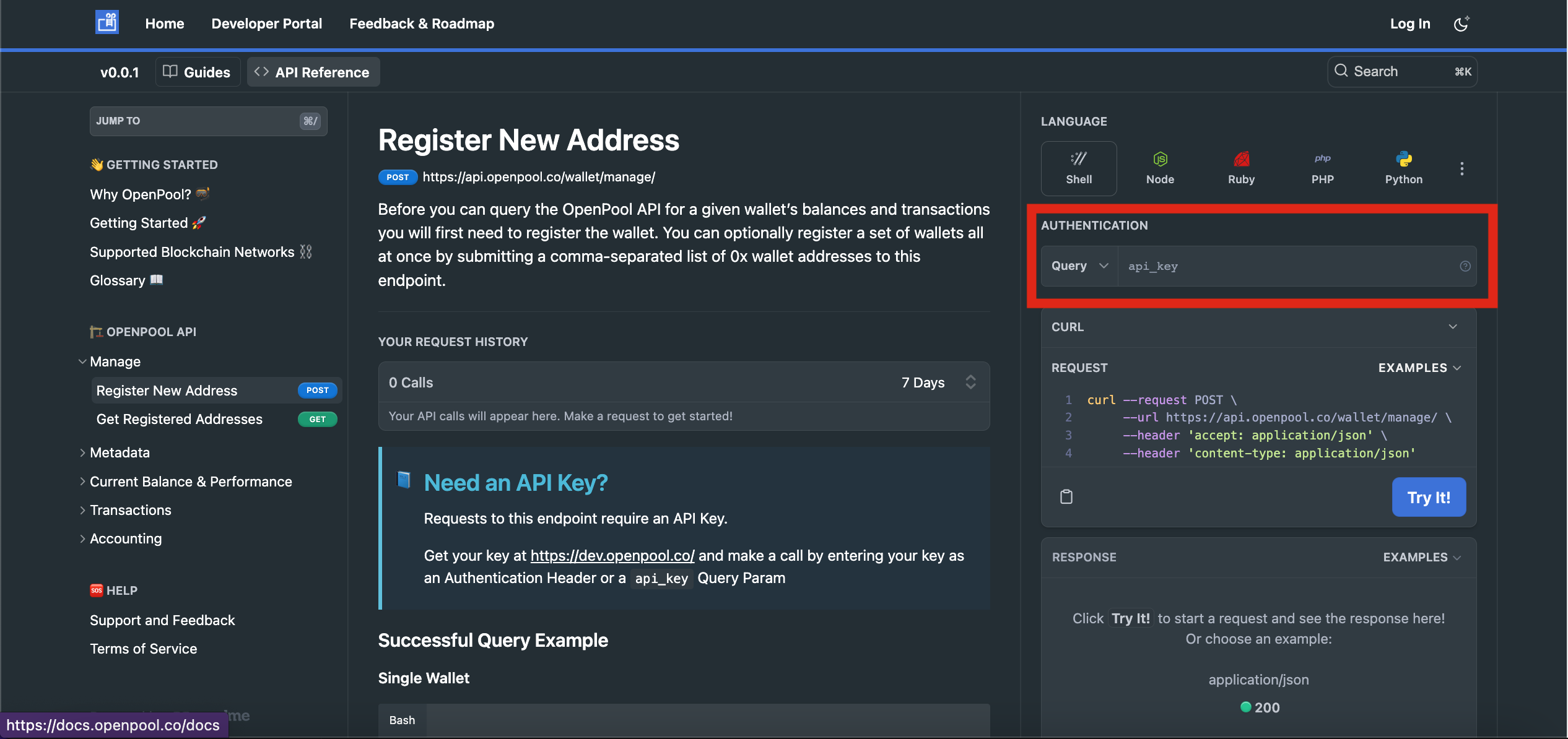
- Enter the 0x address you'd like to register in Body Params under “address”
- Click ‘Try It’!
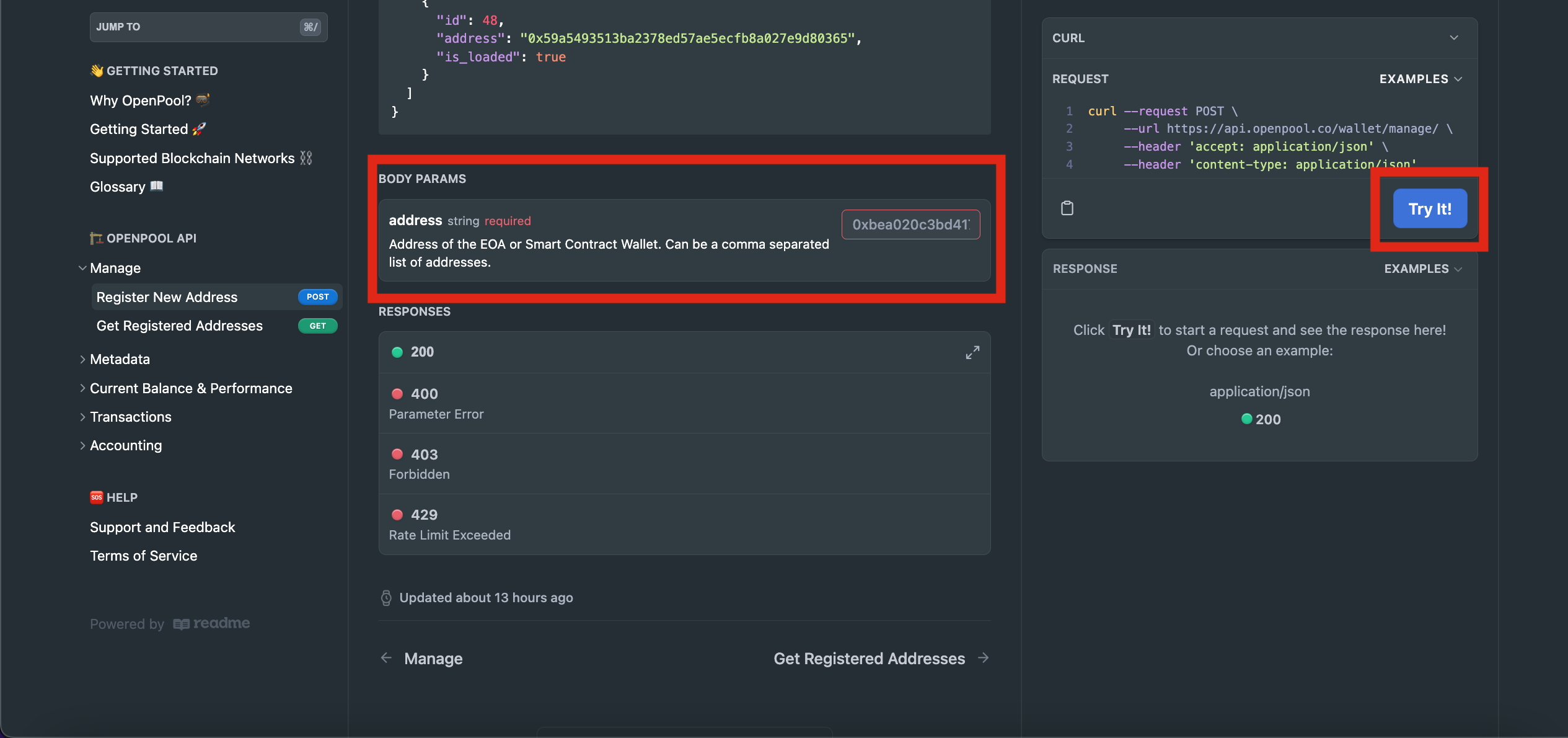
What else should I know?
Endpoint
The OpenPool API is hosted at https://api.openpool.co
Authentication
To authenticate with our API, you'll need to include your API key in every API request. You can do this by:
- Adding the "X-API-TOKEN" header to your requests:
Header Authentication
curl --request GET \
--url https://api.openpool.co/wallet/manage/ \
--header 'X-API-KEY: <INSERT API KEY HERE>' \
--header 'accept: application/json'
- Or, by using your API key as a query parameter called
api_keyin your endpoint call:
Query Parameter Authentication
curl --request GET \
--url https://api.openpool.co/wallet/manage/?api_key=<INSERT API KEY HERE> \
--header 'accept: application/json'
Example Calls
You can find example calls on our OpenPool API Endpoint pages. You can even plug your API key on the right side of each Endpoint page to make a test call!
Rate Limiting
Our API is subject to rate limiting to prevent abuse. The Free tier is limited to 5 requests per second, but higher throughput is available in our Paid plans.
Need a Custom Solution?
There are endless possibilities with our data! If you’d like to discuss a custom solution for your product or company using our robust data pipeline, schedule some time to chat with us here or send a note to [email protected]!
Conclusion
That's it! You now have the basics for getting started with the OpenPool API. If you have any questions, feel free to contact our support team for assistance using the API Support channel on the OpenPool Discord or at [email protected].